High-performance CLI to selectively fetch GitHub repo folders with integrity checks, caching, and rich progress UI
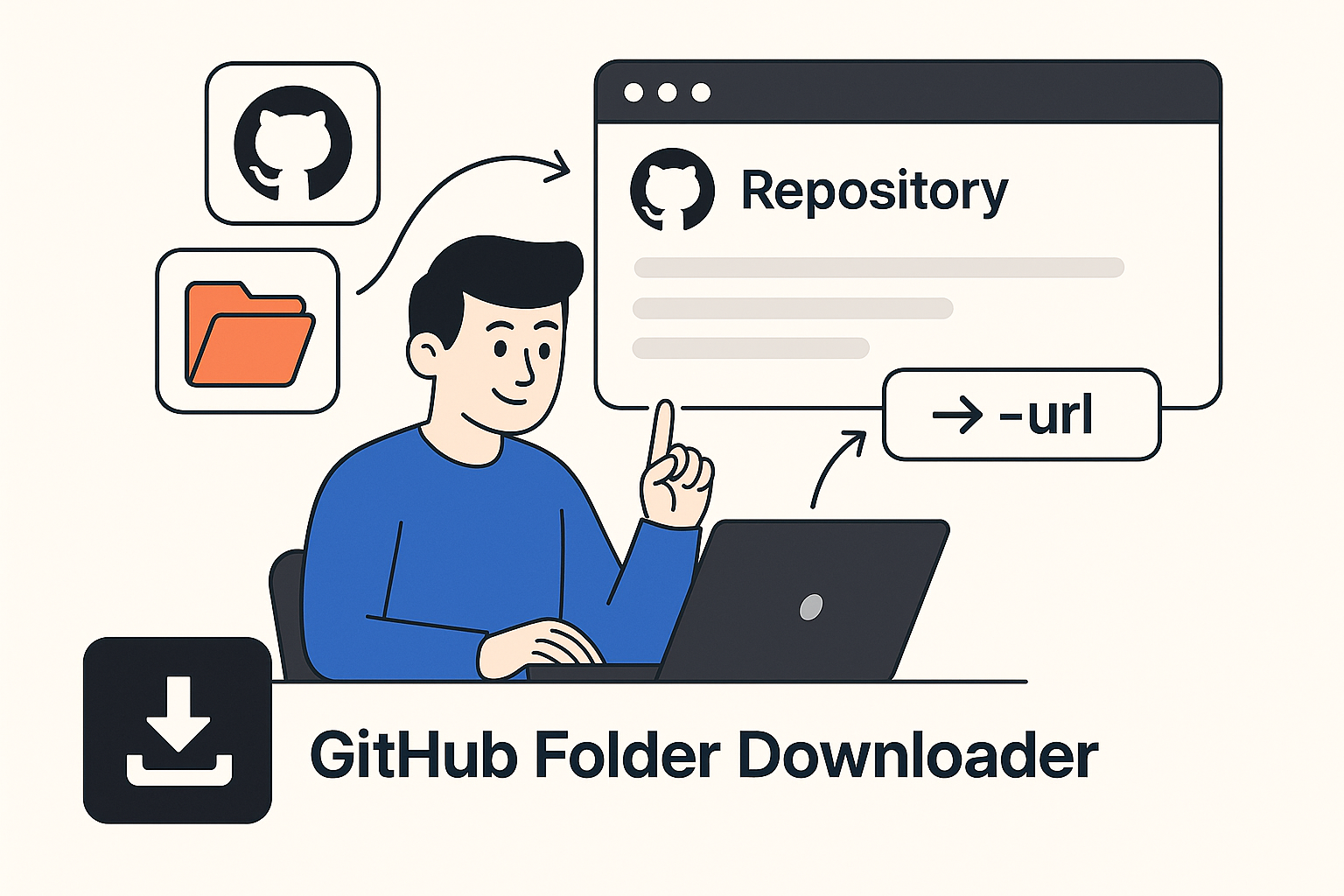 Visit Project
Visit Project GitHub Folder Downloader is an advanced command-line tool that lets developers download any folder (or file subset) from a public or private GitHub repository—with fine-grained filters, automatic caching, robust integrity validation, and smart rate-limiting—while displaying a sleek Rich-powered progress bar. Written in modern Python 3.12+ and built around asyncio + aiohttp, it can saturate your bandwidth without ever tripping GitHub’s API limits or corrupting downloads.
My Role in the Project
As the project’s creator and sole developer, I:
- Designed and implemented a highly modular architecture where each subsystem (cache, filters, retries, rate limiter, etc.) lives in its own file for clarity and testability.
- Built the entire CLI experience with Typer, offering dozens of flags, environment variables, and YAML config support.
- Authored every line of code for caching, integrity checks, adaptive rate‑limiting, parallel downloads, and the Rich progress UI.
- Maintained CI/CD pipelines that lint, test, build wheels, and publish to PyPI on every tagged release.
Technical Details and Interesting Aspects
Core Architecture
| Module | Responsibility |
|---|---|
cache.py | JSON‑indexed disk cache (~/.gh-folder-download) with SHA + size validation and auto‑cleanup after 30 days |
rate_limiter.py | Adaptive delay algorithm that keeps API usage under 60 % for maximal throughput |
parallel_downloader.py | asyncio + ThreadPoolExecutor streaming downloads with configurable concurrency (1‑20) |
filters.py | 86‑extension binary blacklist, glob patterns, size limits, and handy presets like code-only or minimal |
integrity.py | MD5/SHA‑1/SHA‑256 checksums, binary detection, null‑byte scan, and exhaustive report generation |
progress.py | Rich progress with speed, ETA, cache‑hit %, and per‑file bars |
retry.py | Exponential back‑off with jitter, max 10 attempts, resumable on network drops |
Highlight Features
- Smart Caching Re‑downloads are skipped instantly if the local SHA matches GitHub’s blob SHA. Cache size and age thresholds are auto‑pruned.
- Aggressive Parallelism—Safely Up to 20 concurrent HTTP streams while still honouring the API’s 5 000 req/h core quota thanks to the adaptive rate limiter.
- Granular Filtering
Include/exclude by extension, glob, size, binary status, Git‑ignore, or choose presets (
no-tests,small-files-only, …). - Rock‑Solid Integrity Every file is checksum‑verified and scanned for corruption; failures trigger automatic re‑try or soft‑fail based on CLI flags.
- Rich UX Multicolumn progress bars, live speed, ETA, success rate, and colourful logging via Rich.
My Impact on the Project
- Delivered a single‑command experience (
gh-folder-download --url …) that replaces brittlegit sparse‑checkouthacks. - Achieved >95 % cache hit rate on CI pipelines, cutting subsequent job times by minutes.
- Documented every config option and environment variable, enabling painless integration in Docker and CI environments.
Conclusion
By combining modular architecture, aggressive yet safe parallelism, and a polished CLI, GitHub Folder Downloader turns what used to be a tedious, error‑prone task into a fast and reliable one‑liner. The project showcases my ability to design developer‑centric tools that balance performance, robustness, and delightful user experience.